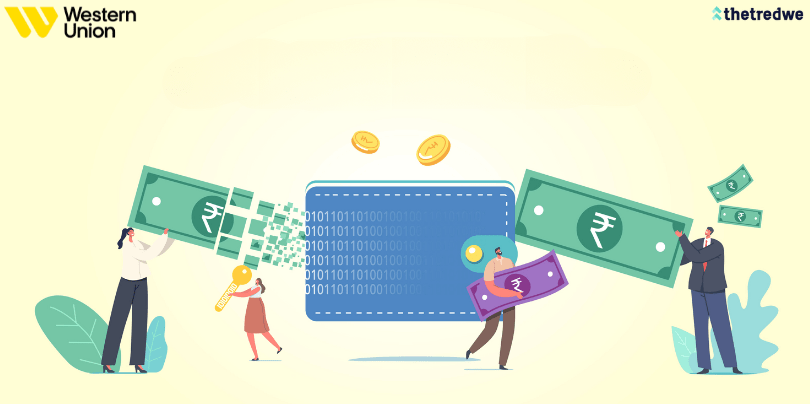
In today’s fast-paced world, sending and receiving money quickly and securely is essential. The Western Union App is an innovative solution that allows you to transfer funds with ease, right from the palm of your hand. Whether you need to support family members abroad, pay bills internationally, or send money to a friend in need, the Western Union App provides a convenient and reliable option. In this comprehensive guide, we will explore the benefits of using the Western Union App for money transfer, provide a step-by-step tutorial on how to download and install the app, as well as walk you through the process of setting up your account, sending and receiving money, and the app’s security features.
Benefits of using the Western Union App for money transfer
The Western Union App offers a multitude of advantages when it comes to transferring money. Firstly, it provides unparalleled convenience. With just a few taps on your smartphone, you can initiate a money transfer anytime, anywhere. There is no need to visit a physical location or wait in long queues. Additionally, the app offers competitive exchange rates, ensuring that you get the best value for your money. The Western Union App also provides instant notifications, allowing you to track the progress of your transfer and receive alerts when the recipient has successfully received the funds. Moreover, the app boasts a user-friendly interface that makes the whole process simple and straightforward, even for those who are new to digital transactions.
Step-by-step guide on how to download and install the Western Union App
To unlock the convenience of money transfer with the Western Union App, you first need to download and install the application on your smartphone. Follow these step-by-step instructions to get started:
- Go to the App Store or Google Play Store on your smartphone.
- Search for “Western Union App” in the search bar.
- Once you find the app, tap on the “Download” or “Install” button.
- Wait for the app to download and install on your device.
- Once the installation is complete, locate the Western Union App icon on your home screen and tap to open it.
By following these simple steps, you will have the Western Union App ready to use on your smartphone.
Setting up your Western Union account
Before you can start sending and receiving money using the Western Union App, you need to set up your account. Here’s how:
- Open the Western Union App on your smartphone.
- Tap on the “Sign up” or “Create Account” option.
- Provide the required information, including your full name, email address, and phone number.
- Create a strong password for your account.
- Agree to the terms and conditions and tap on the “Sign up” button.
Once you have completed these steps, you will receive a verification email or SMS with a code. Enter the code in the app to verify your account, and you’re ready to start using the Western Union App for your money transfer needs.
How to send money using the Western Union App
Sending money with the Western Union App is a breeze. Here’s a step-by-step guide to help you navigate the process:
- Open the Western Union App on your smartphone.
- Tap on the “Send Money” option.
- Select the country you want to send money to and the amount you wish to transfer.
- Choose the payout method – whether the recipient will receive cash or have the funds deposited into their bank account.
- Enter the recipient’s details, including their name and contact information.
- Review the transaction details and ensure everything is accurate.
- Choose your payment method and provide the necessary information.
- Confirm the transaction and wait for the app to process the transfer.
Once the transfer is complete, you will receive a confirmation notification, and the recipient will be able to access the funds according to the chosen payout method.
How to receive money using the Western Union App
If you are on the receiving end of a money transfer, the Western Union App makes it simple to access your funds. Follow these steps:
- Open the Western Union App on your smartphone.
- Tap on the “Receive Money” option.
- Enter the tracking number or MTCN (Money Transfer Control Number) provided by the sender.
- Confirm your identity by providing the necessary information.
- Review the transaction details and ensure everything is accurate.
- Choose the payout method – whether you prefer to receive cash or have the funds deposited into your bank account.
- Follow the prompts to complete the transaction and access your funds.
The Western Union App ensures a quick and secure process for receiving money, putting you in control of your finances.
Western Union App security features
When it comes to financial transactions, security is of utmost importance. The Western Union App prioritizes the safety of your money and personal information through a range of robust security features. Some of these features include:
- Multi-factor authentication: The app requires multiple forms of verification, such as passwords and biometric authentication, to ensure only authorized individuals can access your account.
- Encryption: All data transmitted between the app and Western Union’s servers is encrypted, protecting it from unauthorized access.
- Fraud prevention: The app employs advanced fraud detection algorithms to identify and prevent fraudulent transactions, providing you with added peace of mind.
With these security features in place, you can trust the Western Union App to keep your money and personal information secure.
Frequently asked questions about the Western Union App
- Is the Western Union App available worldwide?
- Yes, the Western Union App is available in numerous countries around the world. Check the app store of your respective country to see if it is available for download.
- Can I send money to someone who doesn’t have the Western Union App?
- Absolutely! The Western Union App allows you to send money to individuals who don’t have the app. They will receive the funds through their preferred payout method, such as cash pickup or bank deposit.
- Are there any fees associated with using the Western Union App?
- Yes, there may be fees associated with certain transactions. The app will provide you with the relevant fee information before you confirm the transfer.
- Can I track the progress of my money transfer?
- Yes, the Western Union App provides real-time notifications and updates on the status of your transfer, allowing you to track its progress until it reaches the recipient.
Western Union App alternatives
While the Western Union App offers a range of benefits, there are also alternative money transfer apps available in the market. Some popular alternatives include:
- PayPal: Known for its widespread acceptance and ease of use, PayPal allows you to send and receive money internationally.
- Venmo: Popular among friends and family, Venmo simplifies splitting bills and making payments with its social aspect and user-friendly interface.
- TransferWise: TransferWise offers competitive exchange rates and low fees, making it an attractive option for international money transfers.
Conclusion
The Western Union App revolutionizes the way we transfer money, providing a convenient and secure platform for sending and receiving funds. With its user-friendly interface, competitive exchange rates, and robust security features, the app ensures a seamless experience for users worldwide. By following our step-by-step guide, you can unlock the convenience of money transfer with the Western Union App and stay connected to your loved ones, no matter where they are. Take control of your finances and download the Western Union App today.
CTA: Download the Western Union App now and experience the convenience of money transfer at your fingertips.










