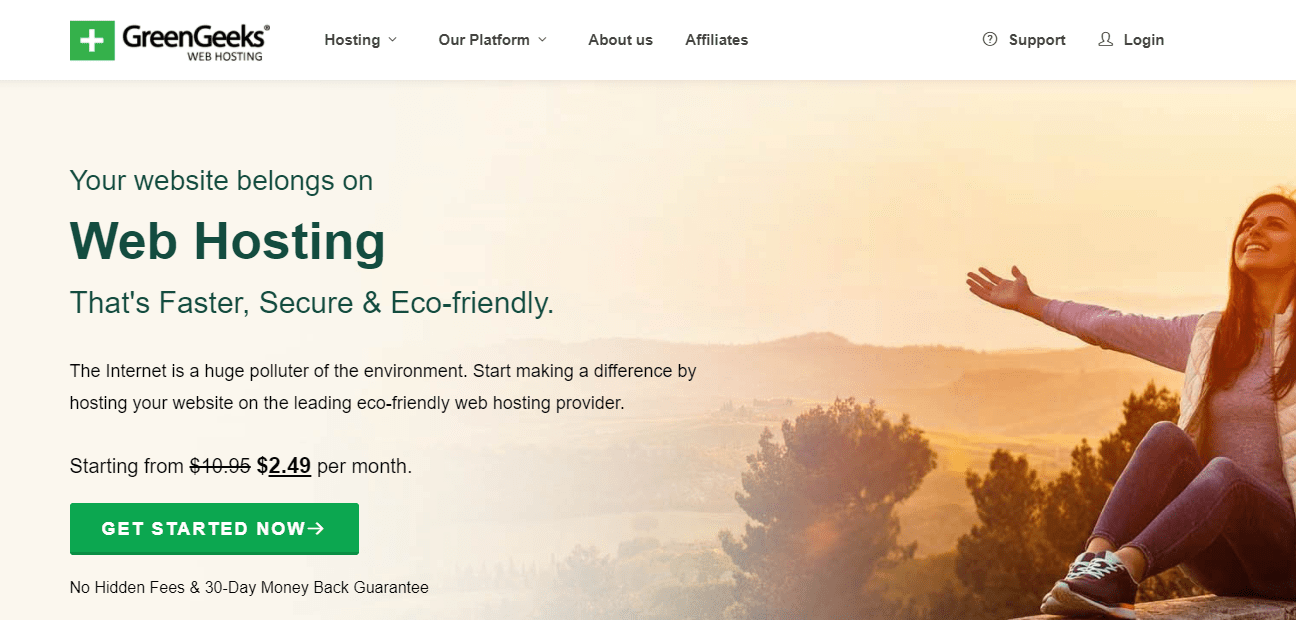
GreenGeeks prides itself on environmentally friendly web hosting by offsetting 300% of the carbon from the energy they use. They also have a solid section of budget-friendly hosting plans, including WordPress optimized plans.
Pros:
- Carbon credit buy-backs offset their footprint by 300%
- Top-notch security measures mean your site is safe
- Automated backups to protect your content
Cons:
- No Asian datacenters
- Some hosts are cheaper
GreenGeeks scores over 4.5 stars out of 5 across all of our ratings with over 350 actual customers and has outstanding uptime and page load speeds.
Is GreenGeeks the Best Host for Your Website?
GreenGeeks was founded in 2006, which makes its environmental focus all the more impressive.
Since then it’s grown to host over 300,000 websites and serve over 35,000 customers while making a name for itself as an industry-leading green hosting provider.
GreenGeek’s website and hosting services cater to beginner and intermediate website owners. It’s a solid fit if you’re looking to start your site and easily scale up with a single host.
Hosting Types
Its core offering is the beginner shared hosting plan, but this can expand into a customized hosting environment perfect for your site.
On top of that, you’ll find dedicated WordPress hosting as well as higher-end options like VPS plans and dedicated server plans.
GreenGeeks manages to set itself apart by offering uniquely scalable hosting, accessible beginner hosting packages, and solid WordPress hosting.
Extra Features
All of these plans come with backup and security features, and the ability to choose your own datacenter. Plus, did I mention the dedication to eco-friendliness?
Green Hosting
GreenGeeks’ commitment to sustainability outshines what most other green hosts have committed to.
They stand out with a 300% renewable energy commitment, which makes it the cleanest hosting technology on the market as far as I can find.
This helps to make up for the rest of the hosting industry, which is far more resource-intensive than most people realize. It’s easy to overlook the environmental and energy resources it takes to host websites.
Greener Doesn’t Mean Weaker
Surprisingly, the hosting industry ranks up there with industries like air travel when it comes to energy use. Seeing this huge discrepancy is what caused CEO Trey Gardner to start GreenGeeks.
GreenGeeks is an EPA Green Power Partner that delivers strong eco-friendly “green” operations with no sacrifice of performance and quality. Indeed, high technology performance is GreenGeek’s core focus.
GreenGeek’s carbon footprint is zero, but it also negates the energy use of two other companies that are the same size.

Efficient Infrastructure
Beyond the extensive purchasing of wind energy credits to offset energy use the server facilities used are already incredibly energy efficient and up to the latest energy efficiency standards.
GreekGeeks is leading the charge when it comes to green web hosting and hopefully continues to set an example for the rest of the industry to follow.
Shared Hosting
If you’re just getting started online the last thing you want to have to do is spend time managing all of the technical elements of getting your site online.
Shared hosting provides the best place to start your efforts on the web.
Shared Plans
When it comes to shared hosting, you can choose from 3 plans , all of which offer unlimited bandwidth, storage, domains, and email accounts.
They also come with one free domain name for the first year (but read below on why you might not want to take one).
The cheapest plan is the Ecosite Starter for just $2.95/mo if you sign up for a long contract.
The next plan up is the Ecosite Pro. It provides everything the Starter plan offers plus it is hosted on a better server with caching. GreenGeeks claims it has twice the performance.
The top plan is the Ecosite Premium. It comes with everything in the other plans. Plus, it performs at four-times that of the Starter plan. It also includes a premium SSL certificate and is PCI compliant.
Features
With the basic shared hosting plan you get all the things you’ve come to expect from a host:
- Unlimited server resources
- Unlimited bandwidth
- MySQL database creation
- Email account creation
- Free Cloudflare CDN
- Unlimited domains on 1 account
- Free marketing and SEO tools.
Plus, you have the option to register a free domain name with GreenGeeks upon the creation of your account.
What Makes GreenGeeks Shared Hosting Stand Out?
In addition to the over-the-top green commitment, GreenGeeks excels in:
- Speed technologies
- Security and Reliability
- Datacenter options
Website Speed
The importance of speed for your website can’t be overemphasized. There’s plenty of research showing that if your site loads in more than 2 seconds, you are losing readers and buyers.
This is because the general public is becoming used to top-of-the-line websites and checkout experiences. They become impatient with sites that load slower than these top performers.
Google recommends that your site load in no more than 2-3 seconds. Speed is also a search engine ranking factor, albeit a minor one. If it takes longer, Google may limit or slow down the crawling of your site, which is bad news for you.
Speed Stack
GreenGeeks offers a speed “stack” — a geeky term meaning “set of technologies.”
It includes:
- LiteSpeed web servers
- SSD hard drives
- Fast MariaDB
- PHP7
- Content Delivery Network (CDN)
- HTTP/2.
Security
GreenGeeks offer several tools to make your site secure. These include:
- Real-time file scanning
- Pro-active server monitoring
- Clustered threat analysis
- Secure vFS
- Hosting account isolation.
Think of the latter as a quarantine that protects your website(s).
Datacenter Options
Currently, GreenGeeks has 4 state-of-the-art datacenters. See Datacenters below for more details.
GreenGeeks allows users with shared hosting plans to pick which datacenter they will be hosted on. This is an unusual bonus.
Scaling Up
GreenGeeks allows users to scale up in their shared hosting by providing greater performance in the higher-level plans.
As your site grows, your traffic levels improve, and you demand more from your host you’ll start to see how valuable it is.
For example, instead of getting a basic dedicated server, or having to upgrade to a VPS, you can upgrade to a higher shared plan or add the computing resources you require like additional RAM, CPU, or other features.
This makes it very easy for beginners to run their sites on custom and powerful server environments.
Higher-Level Hosting
Of course, there are other hosting packages you can still upgrade to like VPS hosting, dedicated server packages, or even reseller packages.
But you don’t have to if you don’t want to take on additional tasks like managing your own server and keeping your environment secure.
VPS Plans
Here’s a quick look at GreenGeeks’ VPS plans . There are five plans. For simplicity, I’ll just provide information on the top and bottom plans:
| Plan 1 | Plan 5 | |
|---|---|---|
| Memory | 1 GB RAM | 8 GB RAM |
| SSD RAID 10 Storage | 25 GB | 125 GB |
| Bandwidth | 1 TB | 3 TB |
| Cores | 4 | 4 |
| Price | $39.95 | $159.95 |
Dedicated Server Plans
GreenGeeks also offers four dedicated hosting plans. Here is a comparison of their top and bottom plans:
| Entry Server | Pro Server | |
|---|---|---|
| Processor | Atom 330 | Xeon E5-2620 |
| Memory (DDR 3) | 2 GB | 16 GB |
| Drive (SATA) | 1x 500 GB SATA | 2x 500 GB |
| IP addresses | 5 | 5 |
| Tansfer | 10 TB | 10 TB |
| Price | $169 | $439 |
WordPress Hosting
So, you know for a fact that you want to use WordPress as the foundation for your new website. Great, WordPress is awesome.
But, if you’re looking to enhance your site’s performance and make your life a whole lot easier, then you’ll want to utilize WordPress hosting.
GreenGeeks offers 3 WordPress plans . These use shared hosting. This means you’ll be sharing server real estate with other WordPress sites.
But, in almost all cases, this setup will be more than enough.
Managed WordPress Hosting
This plan is for “managed” WordPress hosting — which means that all of the technical parts of getting your server setup are handled for you, including:
- WordPress migration
- Free domain name registration or transfer
- The WordPress core will be automatically updated
- Site security scans are taken care of
- Your site will be protected from brute force and DDoS attacks
- Your site is isolated from other sites on the shared server, adding to the protection level.
- You have access to 24/7 US-based support .
Put simply, your site will be secure, it will run in an optimized WordPress environment and it will be online when you need it the most (all the time).
cPanel
Like most beginner-friendly hosts, cPanel reigns supreme. If you’ve used a shared hosting environment in the past, then you’ve probably come across cPanel, or you’re at least aware of its existence.
The GreenGeeks cPanel is equipped with all of the features you might be familiar with.
In addition, there are some customizations that make it even easier to get your site setup and add additional features. For starters, the cPanel is very intuitive and organized.
The cPanel is worth exploring as it has a ton of hidden gems that’ll help you build and grow your site.
cPanel Features
Some of the additional features you’ll find in the GreenGeeks control panel are as follows:
- The sitebuilder and theme installer if you’re using the website builder
- The ever-popular Softaculous software one-click installer
- cPanel account migration
- Enhanced security options
- Video tutorials on everything related to hosting
- Database performance tweaks
- Search engine submission and SEO tools
- Polls and survey software
- Form generators
- Magento, osCommerce, and PrestaShop shopping carts.
Typical to cPanel you can find all the apps you need by searching around the control panel or using the search bar to save some time.
Statistics and Account Management
You’ll also find your website stats on the left-hand side that show you your current CPU, storage usage, and other account data.
On the account management screen, you’ll be able to handle all other requests like:
- Managing your domains
- Purchasing additional services
- Opening support tickets
- Handling your billing requests
- Accessing cPanel
Backups
When left to your own devices how often would you run a website backup?
I’m sure you’d like to think you’d be proactive about backing up your site, just in case something unfortunate happens.
But, no matter how solid your intentions are it’s usually something that doesn’t get done reliably. That’s why having nightly automated backups is such an awesome feature, especially for the basic shared hosting plans .
There are a handful of starter hosts that add backups to their list of features, but as a whole, it’s still a rarity and definitely worth highlighting.
Performance
I monitored my own server over the last year. The results are shown in the table below.
| Month | Uptime | Page Load |
|---|---|---|
| Feb 2018 | 99.94% | 604 ms |
| Mar 2018 | 99.89% | 590 ms |
| Apr 2018 | 99.93% | 481 ms |
| May 2018 | 99.92% | 472 ms |
| Jun 2018 | 100.00% | 335 ms |
| Jul 2018 | 100.00% | 338 ms |
| Aug 2018 | 99.93% | 382 ms |
| Sep 2018 | 100.00% | 385 ms |
| Oct 2018 | 99.93% | 381 ms |
| Nov 2018 | 99.95% | 348 ms |
| Dec 2018 | 100.00% | 368 ms |
| Jan 2019 | 100.00% | 338 ms |
| Average | 99.96% | 419 ms |
Uptime
At the beginning of last year, the server wasn’t performing very well. In particular, March had an uptime of only 99.89%.
This represented 25 outages for a total time of 49 minutes. Most of the outages were very brief — just one or two minutes. But one of the outages represented 10 straight minutes of downtime.
GreenGeeks provides 24/7 U.S.-based support .
The good news is that the more recent uptime data is much better. Over the last six months, my server was up 99.97% of the time — roughly 13 minutes of downtime per month.
Neither of these numbers is stellar. However, they are quite reasonable and competitive with other hosts.
Uptime Guarantee
GreenGeeks has a 99.9% uptime guarantee. As with most hosting industry guarantees, there are some specifics attached to it.
The cases in which GreenGeeks doesn’t guarantee uptime are just common sense and include:
- Vendor hardware or a network malfunction that is outside of GreenGeek’s control
- Downtime caused by client error, including spamming activity
- Downtime caused by cyberattacks.
This uptime guarantee is even good enough to make its way into the terms and conditions, which means one thing, they take their uptime seriously.
Still, there’s no mention if you’ll actually receive a refund or account credit if your site does go down as some hosts offer. But, judging by the uptime data this will never be an issue anyway.










