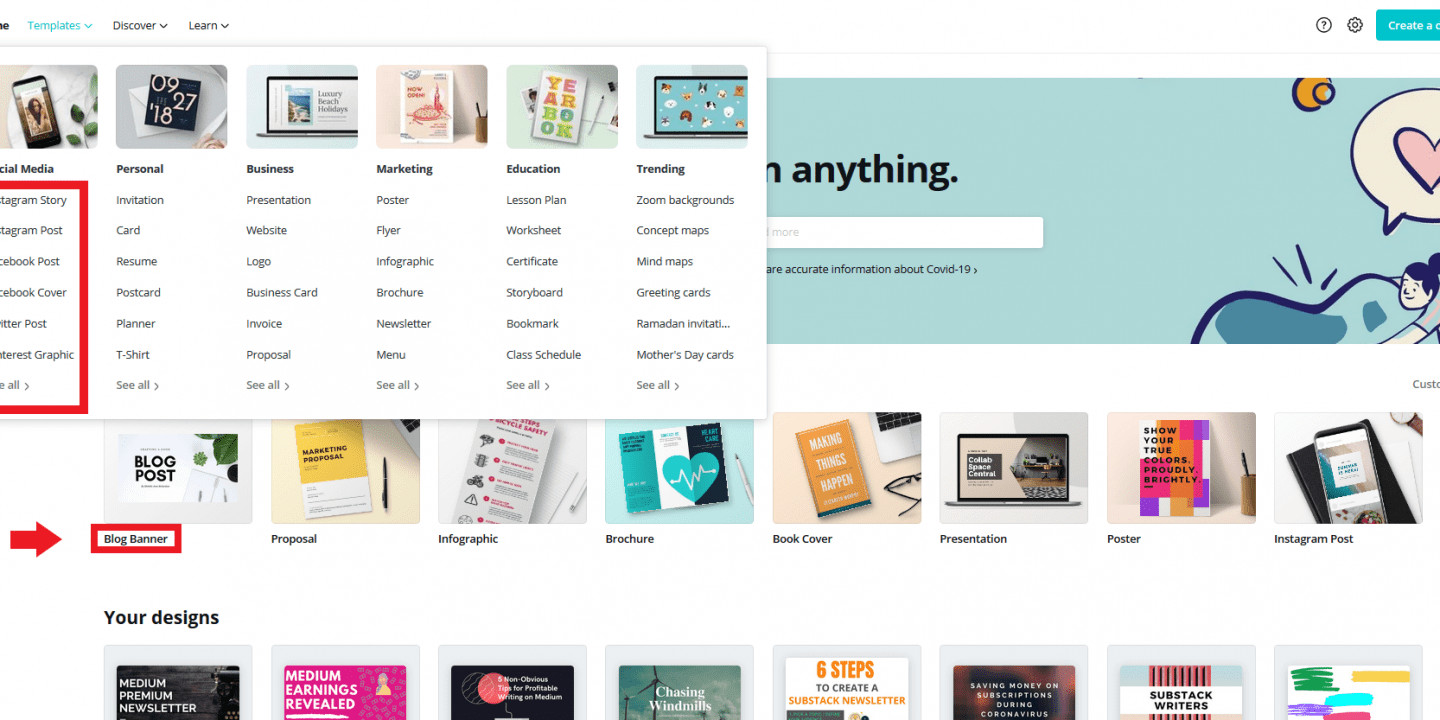
Have you ever wondered how it is possible to design posts for social media or edit graphics like a professional?
Want to design posters and graphics professionally?
The answer is CANVA, many posts and graphics are designed professionally with the help of CANVA.
It is now easy to create posts like a pro, you can also design anything for free to make social media posts, presentations, etc. with the help of free templates.
CANVA is a platform made for your convenience to help you in designing graphics, posters, presentations, resume, social media posts, cards and invitations and many more. You can sign in or sign up for free to enjoy the services anytime online. CANVA is made to ease your process of editing and designing and gives you an opportunity to put your plans into action as you can design easily and publish anywhere.
Check here a few features and how to design posters and graphics using CANVA to implement your plans.
CANVA has so many design templates and pictures for you to select and add more creativity to your posters or graphics.
Millions of images
When you design a social media post or a card and invitation, you write or add text to it. After adding beautiful words, it seems something is missing to make it more eye catching and it could be made by adding an image. But it becomes difficult sometimes where and how to design. Also, it is difficult to add an image of your own because adding a watermark effect is not easy.
CANVA has made it possible as you can select a template and then add text and then make it more attractive by adding images to it from millions of stock photographs, vectors and illustrations. You can even upload your own image, then, you can edit the image by tools provided on CANVA. You can also adjust the opacity of image by making it as a background image and adding text over it.
Photo Filters
There is an interesting feature on CANVA where you can edit your graphics by applying various filters available. You can also use advanced photo filter tools and edit your graphics like a pro. You can find many editing options like brightness, contrast and many more. Filter options make your images more creative. You can sign in into their website to make your graphics attractive.
Free icons and badges
If you are planning to design a social media post then you generally add like and share icon or if planning to promote your posts then it would ease your work as graphics of liking, sharing and commenting would reduce your writing work. There are many more icons and badges including geometrical shapes to add into your graphics.
Numerous Fonts
It is important to ensure that the text in your posts or graphics is easy to understand and at the same time makes the presentation, posts or graphics attractive. To solve this, CANVA has numerous fonts to select the one which pairs with the images. You get hundreds of font options like lobster, limelight, league gothic, knewave and many more to make your text look bold, bigger, unique and catchy.
At CANVA, you have to only select the type of design you want to create to get step-by-step guides for designing.
There are various categories to help you design cards or graphics for every occasion and event. Some of the categories are listed here:
Social Media
You can create social media posts by editing your graphics for free with the help of various tools available. In this category, you get many options to design. Some of them are bingo cards, Facebook ads, Facebook cover, Stories for Facebook and Instagram, meme generators, Twitter headers, video intros, videos, YouTube thumbnails, etc.
By using designing tools you can increase your viewership as you can create awesome designs and posts. You want to make your images self-explaining to boost the viewership. With CANVA you can customize your graphics with easy to use tools.
Education
You can keep record of your work by creating lesson plans, bookmarks, certificates, flash cards, report cards, name tags, worksheets, etc.
Personal
Under this category, you can create calendars, cards, daily planners, mood boards, personal planners, etc. You are given a particular format for the category you select to add your text and images.
Business
You get options to create business related documents under this category like business cards, invoices, logos, magazine covers, media kits, presentations, reports, etc. The size and fonts for every template vary. For logos you can select from the several logo design which goes the best with your theme.
-
Marketing
You can easily create banners, brochures, coupons, email header, flyers, labels, posters, restaurant menus, table of contents, etc. You can selct the templates as per your theme like travel, real estate, wedding,etc.
You can also create book covers, album covers, Christmas tags, comic strips, collage and many more and create amazing graphics. You can arrange your own images as per the given layout or you can also use the given text as it is or customize as per the theme.
You can simply install their application or browse CANVA on smartphone or computer to design amazing graphics. After this sign in or sign up with CANVA which is free and start designing.
There are also a few plans available which you can buy to add on additional features to your graphics. The plans are listed to give a glimpse to help you design easily:
Pro
This plan is for individuals and small teams to access more advanced tools.
Enterprise
This plan is made to help large enterprises to keep their brand consistent by providing various tools and features.
Education
A powerful tool to help you keep your records organized.
Nonprofits
If you are registered as a nonprofit then you can get all pro features for free.
It is now time to organize all your tasks and design amazing graphics to make your presentation, posters, cards etc. catchy. CANVA provides you one stop destination for all your designing needs as you can access 250,000+ free templates, 100+ design types, thousands of free photos and graphics, 5GB of cloud storage and many more.
You can design and create graphics of your own choice with CANVA for free to promote or to keep them as a collection or to work for community by designing and creating your imaginations and creativity into actions that is into amazing graphic designs.







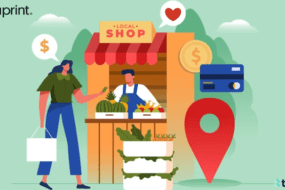



One reply on “Create and Design Amazing Graphics with CANVA”
Thankyou for the knowledge shared via blog post.
Comments are closed.